How to set the height memory function on the adjustable standing desk?How to set memory on standing desk?
First of all, this depends on whether your adjustable desk is electric or not. If it is manual, then you may need to adopt an artificial memory function to remember the height of your desk.
Secondly, whether the control panel of your adjustable desk has a height memory function. Many electric desks sold by manufacturers do not come with a good control panel.
What is standing desk control panel?
As shown below,Most Venace desks use this most versatile control panel.
It is a simple yet classic hand control for height adjustable desks. It allows the user to set four preferred heights and is equipped with a three-digit display. The exceptional design of its interface enhances the user experience with easy to set height memory function. It is an ideal desk control for everyday use in the office.

General Features
● Max. available buttons: 7
● Color: Case: Black
● 3 digital display shows the height of the desk
● 4 Memory positions
● Classic control for height-adjustable desks
● Mounted to the desk front side
The following teaches you how to use the control panel, including how to set memory on standing desk.
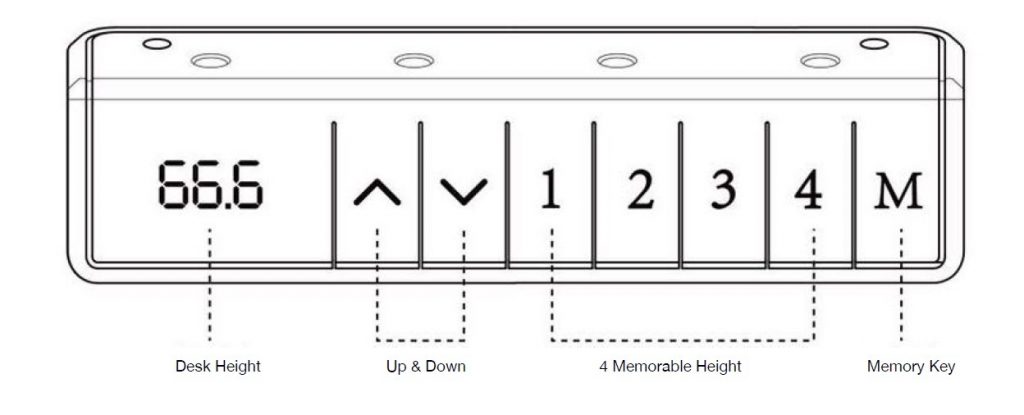
Press ‘Up’ & ‘Down’ until heard a ‘Di’ sound.
The minimum height is displayed on the screen then the reset finish
Press ‘1’ ‘2’ and ‘M’ for 5s, until ‘C-E’ displayed on the screen.
If keep press ‘1’ shows ‘C’ on screen, then it is Metric.
If keep press ‘2’ shows ‘E’ on screen, then it is Imperial.
Press m, the height shown on the screen flashes, then press ‘1’, the screen displays ‘P1’, indicating
that the height memory of position ‘1’ is completed.
Other memory key operations are similar.
Memory can be repeated. And in case of power failure, the memory height will not be lost.
First, lower the desktop to the lowest height and release the keys.
Press ‘Down’ again until the screen flashes, release.
Then every time you press the ‘Down’ key, the minimum height is lowered by 1cm or 0.4 inch. And every time you press the ‘Up’ key, the minimum height rises by 1 cm or 0.4 inch.
The controller realizes the corresponding function by writing the program first, sometimes there will be some program errors. But it doesn’t matter, Venace has done thousands of tests before each product goes on the market, and sorted out the corresponding solutions. This is also the reason why thousands of buyers around the world have been choosing our lifting tables to cooperate with us for a long time.
If the following problems occur with your table, please try resetting:
● Working abnormally
● Handset screen shows “000” or “E00”
The following is the operation document for you to download:
