As more people transition to standing desks, it’s essential to ensure that your setup is comfortable and ergonomic. A well-configured standing desk can enhance productivity and reduce the risk of discomfort or injury. In this article, we will explore effective tips for setting up your standing desk to maximize comfort.
Why Comfort Matters
Comfort plays a crucial role in your work environment. When you are comfortable, you can focus better and work more efficiently. Conversely, discomfort can lead to distractions, decreased productivity, and even long-term health issues. Therefore, optimizing your standing desk setup is vital for a healthier work experience.
Adjusting Desk Height
One of the first steps in setting up your standing desk is adjusting its height. The ideal height allows your elbows to rest comfortably at a 90-degree angle. Your hands should hover above the keyboard, ensuring that your wrists remain straight. When the desk is too high or too low, it can cause strain on your shoulders and arms.
To find the right height, stand straight with your feet flat on the ground. Your elbows should align with the desk surface. This position helps maintain proper posture and reduces the risk of injury.
 Monitor Placement
Monitor Placement
Proper monitor placement is essential for reducing neck and eye strain. Your monitor should be at eye level or slightly below. This position helps you avoid leaning forward or looking down, which can lead to discomfort.
When your monitor is correctly positioned, the top of the screen should be at or just below eye level. You should be able to look straight ahead and see the screen without straining your neck. This setup promotes a more natural posture and enhances comfort while you work.
Use an Anti-Fatigue Mat
Standing for extended periods can lead to fatigue and discomfort in your legs and feet. An anti-fatigue mat provides cushioning that encourages movement. This subtle movement helps promote blood circulation, reducing strain on your legs.
When using a standing desk, an anti-fatigue mat can make a significant difference in your comfort. It provides support for your feet, allowing you to stand longer without feeling tired. This simple addition can enhance your overall work experience.
Keep Your Feet Supported
While standing, it’s important to keep your feet well-supported. Shifting your weight from one foot to another can help alleviate pressure. Using a footrest can also promote movement and allow you to change positions throughout the day.
A footrest encourages you to alternate between feet, which reduces fatigue and improves circulation. This small adjustment can have a positive impact on your comfort level.
Maintain Good Posture
Maintaining good posture while using a standing desk is crucial for comfort. Keep your shoulders relaxed and your spine straight. Avoid slouching or leaning forward, as this can lead to discomfort and strain.
To support good posture, consider using a lumbar support cushion. This cushion can help maintain the natural curve of your lower back. Proper support will enhance your comfort and reduce the risk of back pain.
Position Your Keyboard and Mouse Correctly
The placement of your keyboard and mouse is also essential for comfort. Both should be positioned at elbow height to ensure a neutral wrist position. This prevents strain on your wrists and forearms.
Your keyboard should be directly in front of you, with your mouse placed close by. This arrangement allows for easy access and helps maintain a relaxed arm position. Avoid reaching too far for your mouse, as this can cause discomfort over time.
Take Regular Breaks
Even with a well-setup standing desk, it’s important to take regular breaks. Standing for long periods can still lead to fatigue. Schedule short breaks throughout your day to sit down, stretch, or walk around.
These breaks allow your body to recover and prevent discomfort. Aim to alternate between sitting and standing to find a balance that works for you.
Personalize Your Workspace
Creating a comfortable environment involves personalizing your workspace. Consider adding items that inspire you, such as plants, artwork, or motivational quotes. A visually appealing workspace can boost your mood and enhance your overall comfort.
Personalization can also extend to your equipment. Choose ergonomic accessories that suit your needs. This can include an ergonomic chair, desk accessories, or even lighting that reduces glare on your screen.
Listen to Your Body
Finally, it’s important to listen to your body. If you experience discomfort, adjust your setup accordingly. Pay attention to how you feel while working at your standing desk. Make small changes as needed, whether it’s adjusting the height or repositioning your monitor.
By being mindful of your comfort, you can create a more enjoyable and productive work experience.
Conclusion
Setting up your standing desk for optimal comfort involves several key factors. Adjusting the desk height, properly placing your monitor, and using an anti-fatigue mat are all essential steps. Additionally, maintaining good posture and positioning your keyboard and mouse correctly will enhance your overall comfort.
Regular breaks and personalization of your workspace further contribute to a better experience. Remember to listen to your body and make adjustments as needed. By following these tips, you can create a standing desk setup that not only improves your comfort but also boosts your productivity. Embrace the benefits of a well-organized workspace, and enjoy a healthier work environment.


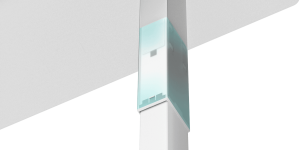 Monitor Placement
Monitor Placement