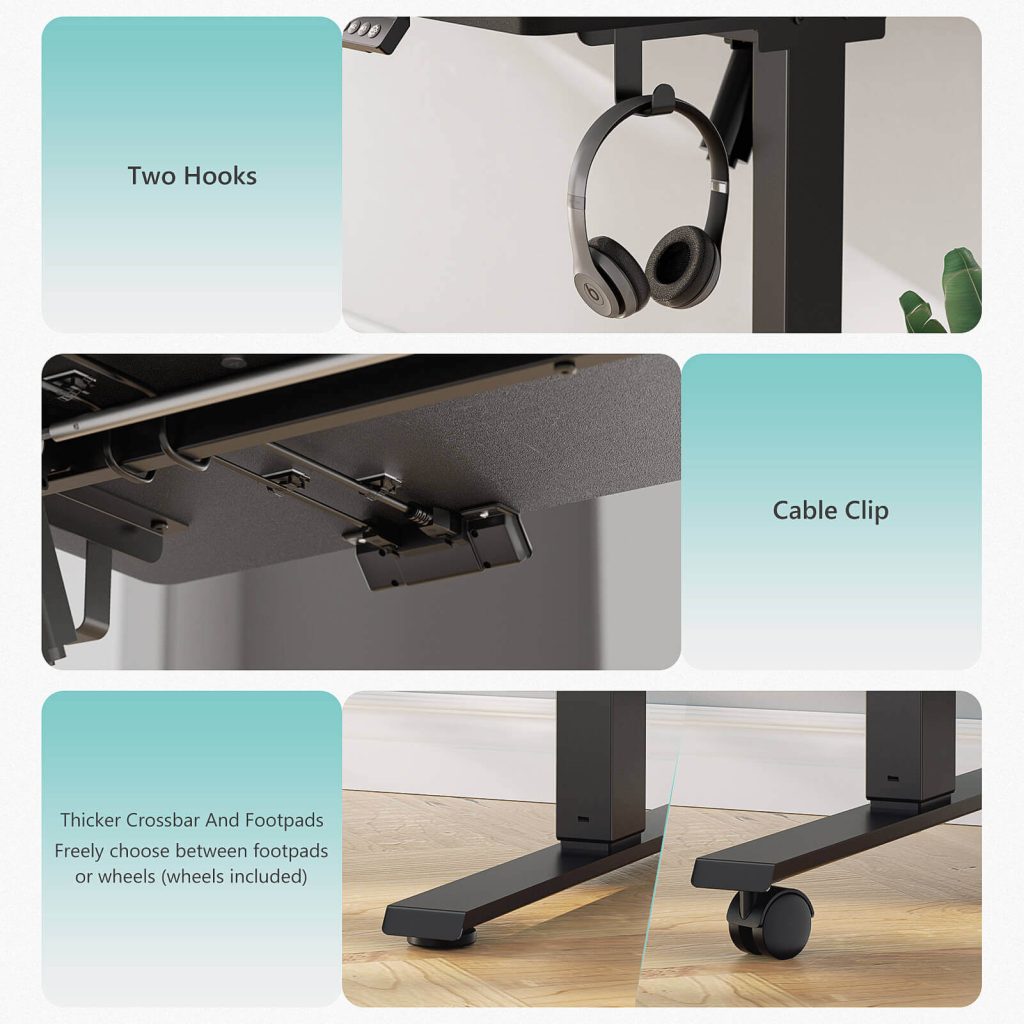A height-adjustable desk can boost your productivity and improve your health. By letting you alternate between sitting and standing, it helps reduce the risks of sitting too long. However, it’s not just about having a standing desk—it’s about setting it up correctly. Here’s how to optimize your setup for maximum comfort and productivity.
1. Set the Right Desk Height
The desk height is key to your comfort. If your desk is too high or low, it can cause neck, back, or wrist strain.
To find the right height, adjust your desk so your elbows form a 90-degree angle when you stand. Your forearms should be parallel to the floor, and your hands should rest comfortably on the keyboard. This position will reduce strain on your body and help improve posture.
If you’re taller or shorter than average, choose a desk with a wide height adjustment range. Electric standing desks are often the easiest to adjust. If your desk isn’t adjustable, a desk converter is a good solution for raising it to a comfortable standing height.
2. Use an Adjustable Chair for Sitting Breaks
Standing all day isn’t ideal. Alternating between sitting and standing is best for your health. For sitting breaks, use an adjustable chair that supports your back.
Your feet should rest flat on the floor, and your knees should be at a 90-degree angle. An ergonomic chair helps maintain good posture while seated. If you frequently switch between sitting and standing, make sure your chair and desk are properly aligned to support these transitions.
3. Position Your Monitor Correctly
The position of your monitor affects your comfort. If it’s too high or too low, you could strain your neck or back.
For standing, position your monitor so the top of the screen is at or just below eye level. This helps prevent neck strain. If you’re taller, use a monitor arm to adjust the height. For shorter individuals, a desk converter or adjustable riser can help.
Also, consider using a keyboard tray or mouse extension to keep your arms in a comfortable position while typing. Many standing desks offer built-in features that let you adjust the monitor height easily.
4. Wear Supportive Footwear and Add an Anti-Fatigue Mat
Standing for long periods can lead to foot and leg fatigue. To prevent this, wear supportive shoes with cushioning. Avoid flats or high heels, as they can increase strain.
Another helpful addition is an anti-fatigue mat. These mats provide cushioning and help reduce pressure on your feet, allowing you to stand comfortably for longer periods. Anti-fatigue mats also improve blood circulation, which reduces discomfort during extended standing.
5. Keep Your Workspace Clutter-Free
An organized desk is crucial for both comfort and focus. Use cable trays or built-in cable management to keep cords out of sight. A clutter-free desk improves both workflow and overall comfort.
Many desks come with integrated cable management systems. This helps reduce distractions and maintains an efficient, tidy workspace. Consider a desk with built-in storage drawers to keep your essentials neatly organized.
6. Alternate Between Sitting and Standing
One of the key benefits of a standing desk is the ability to switch between sitting and standing. This movement can help reduce the risks of sitting for too long.
Aim to stand for 30 minutes to an hour at a time, then take a sitting break. With an electric standing desk, it’s easy to switch between positions. Many desks offer smooth, quiet transitions and memory presets, so you can quickly return to your preferred height.
7. Customize Your Desk to Fit Your Needs
Height-adjustable desks are customizable, which means you can tailor your setup to fit your specific needs. Choose a desk material that matches your style, such as wood, bamboo, or laminate.
For larger spaces, consider an L-shaped desk. For smaller spaces, a compact desk might be a better fit. Whichever you choose, make sure it has the features you need, such as easy height adjustments and a spacious work area.
8. Prioritize Durability and Stability
Choose a sturdy desk frame to support your equipment. Look for desks with durable materials like metal or solid wood, which can handle heavier loads.
For motorized desks, ensure that they have a high lifting capacity and are easy to adjust. Many desks come with warranties, which ensure long-lasting performance. Also, check for anti-collision technology, which helps prevent damage if the desk encounters an obstruction while adjusting.
9. Optimize Cable Management
Good cable management keeps your desk organized and safe. Use built-in cable channels or add a tray to keep wires out of sight. This will reduce clutter and enhance your workspace’s aesthetic.
Modern desks often include features like cable hooks or channels, making it easy to keep cords organized as you adjust your desk. Well-managed cables also prevent tangling and reduce the risk of tripping.
Conclusion
A height-adjustable desk can make a significant difference in your health and productivity. By setting the right desk height, positioning your monitor correctly, and using the right chair, you can create a more comfortable and ergonomic workspace. Adding accessories like anti-fatigue mats and improving cable management will further enhance your experience. Whether you opt for an electric or manual desk, the right setup can help you feel more comfortable and productive throughout your workday.